It is different from others services, because Sound Cloud analize the recording and allow other users to leave comments in a specific part of the recording; also it let you download the files.
This is very useful in education, specialliy in teaching pronunciation because here you can make many tasks for your students to improve their abilities, for example, your students can record their voices and then listen their improvements an also their weaknesses, and you can tell them exactly where they made mistakes. Also you as a teacher can record your voice with tips about pronunciation that you want your students to know.
SOUND CLOUD
1. You have to create an account. Once you have created the account Log In.
2. Then you have to clic on upload and you will see this page then you can choose rec to record your voicenote:
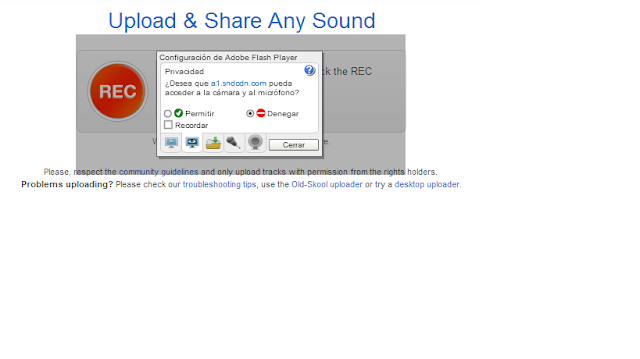 3. You have to clic on PERMITIR to record. 4. Here you can record whatever you want or you can do your students to record something as an assigment.
3. You have to clic on PERMITIR to record. 4. Here you can record whatever you want or you can do your students to record something as an assigment.
5. Finally when you have yur recording you can leave comments or recommendation in theexact part that you want.
As a conclusion I can say that you can have the most interesing class using sound cloud, it will help you a lot to have better results in your students progress. In addition with this tool you can show that you are really interested in having your students using technology.



